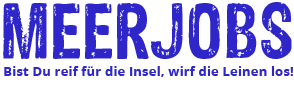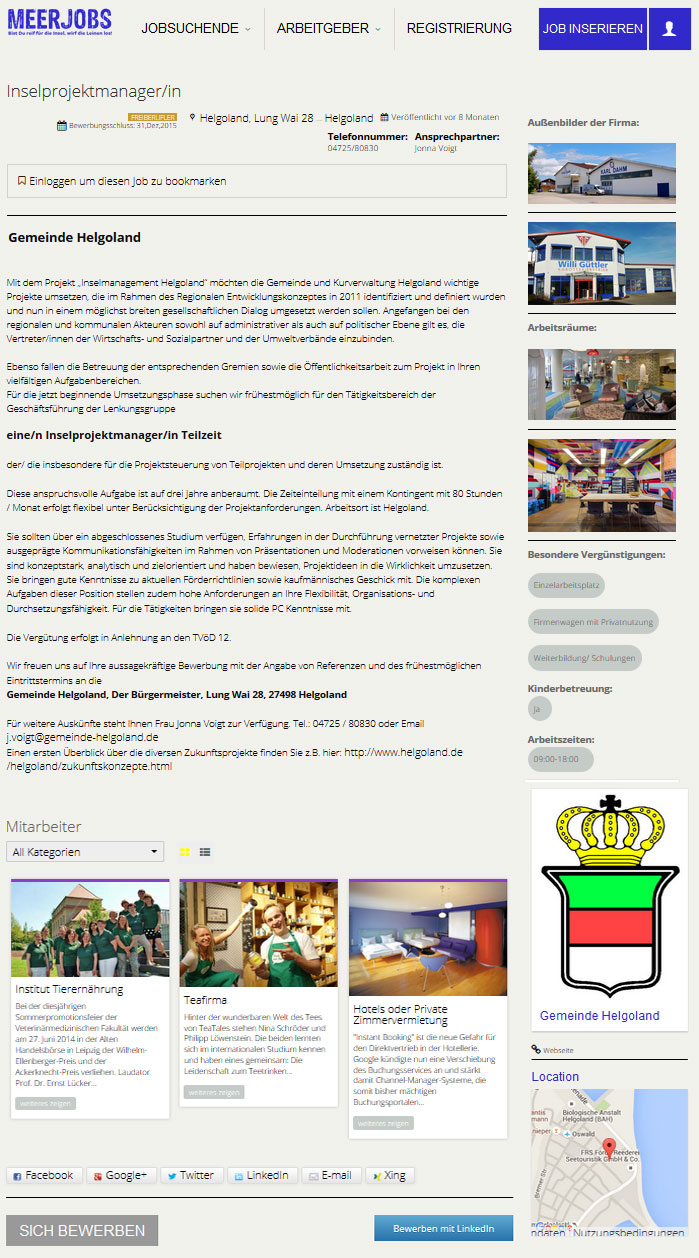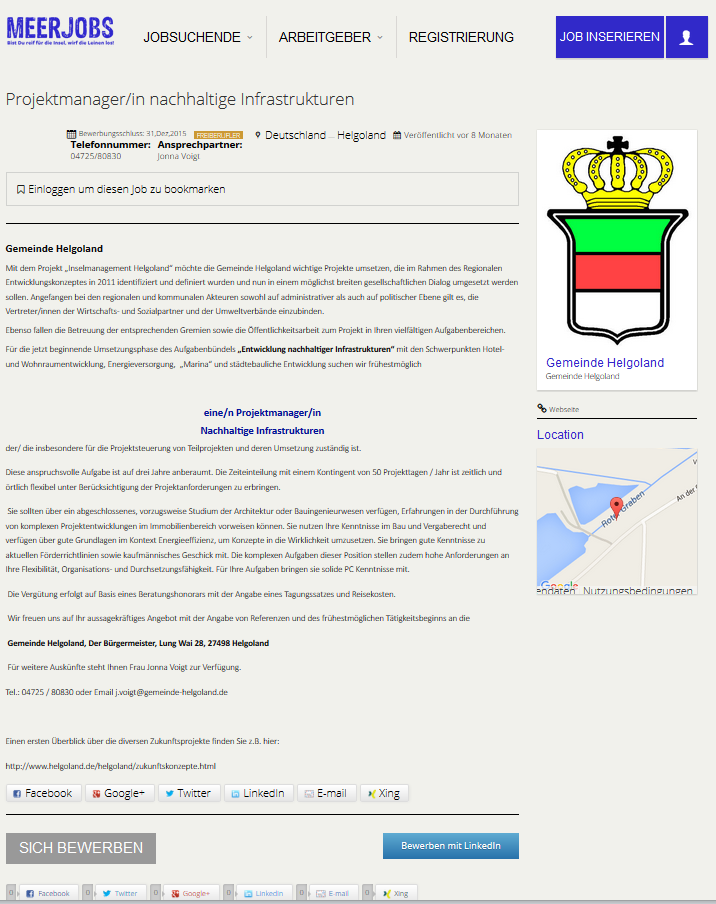ZUSÄTZLICH 30% WEIHNACHTSRABATT
FÜR DIE ERSTEN 12 JOBBUCHER!
GREIFEN SIE JETZT ZU!
DER COUNTDOWN LÄUFT
FÜR DIE ERSTEN 12 JOBBUCHER!
GREIFEN SIE JETZT ZU!
DER COUNTDOWN LÄUFT
RABATTCODE:
"weihnachten2015"
"Den Code während der Bezahlung eingeben"